We're excited to bring you a modern, secure, and more intuitive online and mobile banking platform. We understand that change comes with questions, so this page is here to help you navigate the new system smoothly.
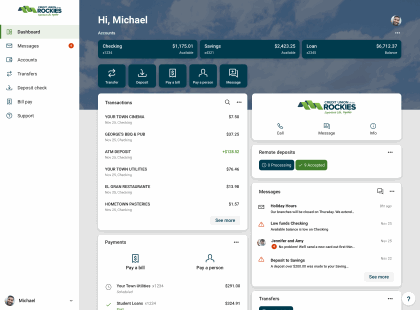
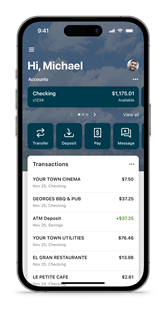
New Features & Enhancements
Discover the new tools and improvements in your upgraded banking experience:
-
A Fresh, User-Friendly Design - Navigate your accounts effortlessly with a modern, intuitive interface.
-
Enhanced Security & Fraud Protection - Experience advanced security features, including 2-Factor Authentication (2FA) to help safeguard your accounts.
-
Seamless Money Transfers & Payments - Easily move money between your accounts, pay bills, and send payments to others.
-
Personalized Financial Tools - Gain better insight into your spending with smart budgeting tools and financial tracking.
-
Improved Mobile Experience - Access your accounts on the go with a faster, more responsive app.
-
Real-Time Alerts & Notifications - Stay informed with customizable alerts that keep you updated on account activity.
Get Started with Your New Online & Mobile Banking
Are you an existing online or mobile banking user logging into our new platform for the first time? Follow the step-by-step instructions below to log in and set up your 2-Factor Authentication (2FA).
First Time Login for Online Banking
First Time Login for Mobile Banking
Are you a new user enrolling in online and mobile banking for the first time? Follow the step-by-step instructions below to get enrolled and set up your 2-Factor Authentication (2FA).
Online & Mobile Banking Enrollment Guide
Download Our New Mobile Banking App
You will be required to download our new mobile banking app. You can download our new app by simply clicking the link(s) below or by searching for Credit Union of the Rockies in the App Store or Google Play.
Available on the App Store (Apple)
Available on Google Play (Android)
Have More Questions? Visit our Frequently Asked Questions (FAQs)
View More FAQs
Need Additional Help?
We're here to assist you!